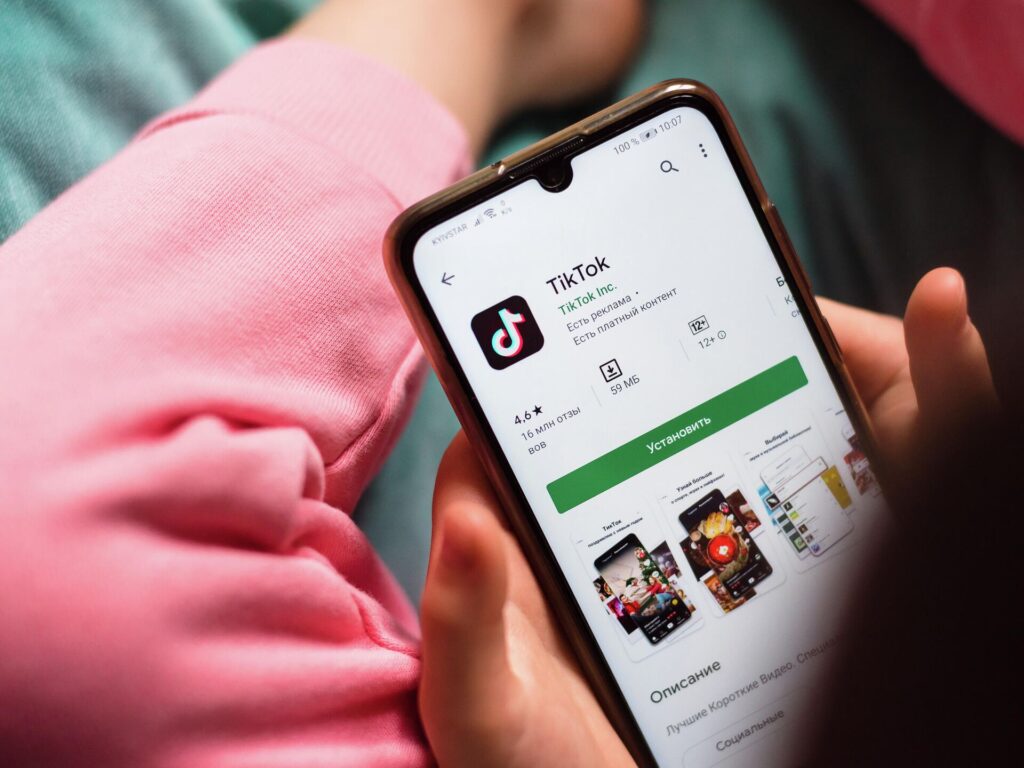Social media platforms have become an integral part of our lives, connecting us with friends, family, and even strangers who share similar interests. One such platform that has gained massive popularity, especially among the younger generation, is TikTok. With its short-form videos and creative content, TikTok has managed to captivate millions of users worldwide. However, amidst the fun and entertainment, there might come a time when you need to control your interactions by checking your blocklist and adjusting certain keywords. In this guide, we’ll walk you through the easy steps to see your blocked list on TikTok and make the necessary adjustments.
Step 1: Open the TikTok App
To get started, ensure that you have the TikTok app installed on your smartphone or tablet. Launch the app and log in to your account if you haven’t already.
Step 2: Access Your Profile
Once you’re logged in, tap on the “Profile” icon located at the bottom right corner of the screen. This will take you to your TikTok profile, where you can manage various aspects of your account.
Step 3: Go to Settings
In the top right corner of your profile, you’ll find a three-vertical-dots icon. Tap on this icon to open the settings menu. This is where you can customize your TikTok experience according to your preferences.
Step 4: Navigate to Privacy and Safety
Within the settings menu, scroll down until you find the “Privacy and Safety” option. Tap on it to access the privacy settings of your TikTok account. Here, you’ll find controls related to who can interact with your content and who can’t.
Step 5: Open Blocked Accounts
Under the “Privacy and Safety” section, you’ll see various options related to privacy controls. Look for the “Blocked Accounts” option and tap on it. This is where you’ll find the list of accounts that you have blocked on TikTok.
Step 6: Review and Adjust
Once you’re on the blocked accounts list, take some time to review the users you’ve blocked. This list consists of accounts that you’ve intentionally blocked to prevent them from interacting with you or viewing your content. If you find that you no longer want to keep someone blocked, you can unblock them by tapping on their profile and selecting the “Unblock” option.

How to See Your Blocked List on TikTok:
How to see your blocked list on TikTok: A step-by-step guide is available for you. As you manage your TikTok interactions, it’s essential to remember that your comfort and safety come first. Blocking accounts is a way to maintain a positive and secure online environment for yourself. However, if you’re interested in taking it a step further, you can also adjust certain keywords to filter out content that you find offensive or inappropriate.
Adjusting Keyword Filters
TikTok allows you to customize your experience by filtering out specific keywords that may appear in the comments section of your videos. This is particularly useful to prevent unwanted comments and maintain a respectful atmosphere on your profile.
To adjust keyword filters, follow these steps:
- Access Settings: Start by going to your profile and tapping on the three-vertical-dots icon to access the settings menu.
- Navigate to Privacy and Safety: Just like when checking your blocked accounts, find and tap on the “Privacy and Safety” option within the settings.
- Open Comment Filters: Look for the “Comment Filters” section. Here, you can manually add keywords that you want to filter out from the comments on your videos.
- Add Keywords: Tap on “Add Keywords” and type in the keywords that you want to filter. These could be terms that you find offensive, inappropriate, or simply want to avoid on your profile.
- Save Changes: After adding the keywords, make sure to save your changes. TikTok will then automatically hide comments containing the specified keywords from your videos.
Taking control of your TikTok experience is a proactive way to ensure that you’re engaging with the content and users you feel comfortable with. By checking your blocklist and adjusting keyword filters, you’re creating a safer and more enjoyable space for yourself and your followers.
In conclusion, while TikTok offers a platform for creative expression and social interaction, it’s crucial to have the tools to curate your online interactions. By following these easy steps, you can navigate through your blocked accounts list, unblock users if needed, and adjust keyword filters to shape your TikTok experience according to your preferences. Remember, your well-being in the digital world matters, and taking these steps empowers you to have a more positive and enjoyable time on TikTok.